Windows 10 LTSB 2016 Version 1607 Build 14393.4889 January 2022
Page 1 of 1
 Windows 10 LTSB 2016 Version 1607 Build 14393.4889 January 2022
Windows 10 LTSB 2016 Version 1607 Build 14393.4889 January 2022
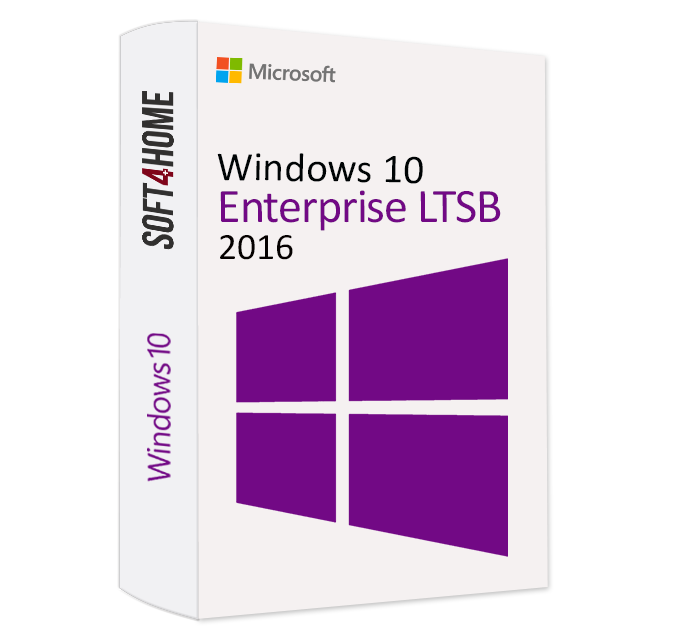
Windows x64 | English US | File Size: 2.77 GB
Version 1607 (Anniversary Update) - The third stable build of Windows 10 is called version 1607, known as the Anniversary Update.
General Info
OS Build: 14393.4889
Edition: LTSB SUPERLITE + SE + COMPACT + DEFENDER + W/O DEFENDER
Version: 1607
Architecture: x64
Language: en-US
File Size : 2.77GB
Format : ISO
MD5 : bdf3d2b945f35ff6b049429bc8a86d88 (ISO)
What's New
Update OS Build
xUpdate Defender Engine
Virus Engine 1.355.2288.0
Spyware Engine 1.355.2288.0
Add Compact Version
Add Superlite Version
Add Superlite SE
NOTE: Some of latest Hardware or drivers may not be support on This version please get Windows 10 21H2,
NOTE: This version(1607) only suitable for old Computer Hardware or Server CPU.
NOTE: Xbox Game Pass is not support on this version please get Windows 10 21H2.
NOTE: This version Windows Paused is not Support if you want to stop Windows update please disabled in Services "Windows Update".
NOTE: If Disabled Windows Update in Services Drivers Update/Cumulative Update/Microsoft Store is no longer working.
NOTE: For Laptops/Tablet please install COMPACT Version, and enable Hibernation/Sleepmode.
NOTE: No upgrade Fresh install only.
NOTE: If you getting "no images are available" for OEM Hardware DELL/Lenovo/HP/ACER you can delete autounattend.xml from USB drive, or download ei.cfg paste into sources folder in USB drive.
NOTE: Startmenu getting sad face on SE please re-install StartIsBack again
-:DOWNLOAD FROM LINKS:-
RapidGator
https://rapidgator.net/file/54e8468c2b893f2169796af7a6c84efb/W143934889.part1.rar.html
https://rapidgator.net/file/f7e911785e7ed4b7a687eb3e19cb812c/W143934889.part2.rar.html
https://rapidgator.net/file/81b7b766ed70ac7472708c6786aa5e54/W143934889.part3.rar.html
https://rapidgator.net/file/aa0ef154d7fc1e4649b13bf8c95495ce/W143934889.part4.rar.html
NitroFlare
https://nitro.download/view/5B5CD3B18D9D7E5/W143934889.part1.rar
https://nitro.download/view/E107E3FAF63DA21/W143934889.part2.rar
https://nitro.download/view/1E3F4ED0DFCD6E4/W143934889.part3.rar
https://nitro.download/view/8F20CB4B680C092/W143934889.part4.rar
didi7789-

- Posts : 49119
Thanks : 1
Join date : 2013-01-04
Page 1 of 1
Permissions in this forum:
You cannot reply to topics in this forum|
|
|

![[ -- Helper Here -- ]](https://i.servimg.com/u/f68/16/12/42/18/444418.jpg)
 Home
Home