Get Faster Internet Connection and Browsing Speed
4 posters
Page 1 of 1
 Get Faster Internet Connection and Browsing Speed
Get Faster Internet Connection and Browsing Speed
Get Faster Internet Connection and Browsing Speed
Part 1 - Modify LAN Properties
Part 2 - Run the Lvllords patch
With WinXP Service Pack 2, Microsoft limited TCP connections to 10. Running the Lvllords patch will add more TCP connections and increase your
speed.



- Increase Internet connection speed
- Enjoy Faster, smarter browsing
- Experience Faster page loads
- Reduce CPU and Memory resource useage
- FREE, easy tweaks for faster speed, performance and reliability
Part 1 - Modify LAN Properties
- Go to Start > Network Connections.
- Right Click > Properties on your main internet connection.
- Make the following changes: Unselect everything except "Internet Protocol (TCP/IP)"
Part 2 - Run the Lvllords patch
With WinXP Service Pack 2, Microsoft limited TCP connections to 10. Running the Lvllords patch will add more TCP connections and increase your
speed.
- Extract the patch and run it (see example):

- Change the limit - Press "C" and set it to 100.

- Press "Y". You’ll then be presented with with a
Windows XP message saying that your original files are being replaced.
Click "Ignore" or "Cancel" for that window, and choose "Yes" when
asked for confirmation - If the Lvllords patch was successfully executed, you’ll get a ‘SUCCESS’ message.
- Exit and reboot your computer. Don’t forget to Bookmark this page (Hit CTRL+D) so you can return once you’ve rebooted.

- Code:
http://www.lvllord.de/download.php?url=en/EvID4226Patch223d-en.zip
 Re: Get Faster Internet Connection and Browsing Speed
Re: Get Faster Internet Connection and Browsing Speed
Thanks 4 share Admin 


GunBound-

- Posts : 74
Thanks : 4
Join date : 2011-07-04
 Re: Get Faster Internet Connection and Browsing Speed
Re: Get Faster Internet Connection and Browsing Speed
hi...
cmner nk unistall balik??
connection sye jdi slow giler bl gune step nie...
hope admin blh tlg...
cmner nk unistall balik??
connection sye jdi slow giler bl gune step nie...
hope admin blh tlg...
nadieah-

- Posts : 4
Thanks : 0
Join date : 2012-08-11
 Re: Get Faster Internet Connection and Browsing Speed
Re: Get Faster Internet Connection and Browsing Speed
try set value ( 10 )

Adam-

- Posts : 119
Thanks : 2
Join date : 2011-01-28
Page 1 of 1
Permissions in this forum:
You cannot reply to topics in this forum|
|
|

![[ -- Helper Here -- ]](https://i.servimg.com/u/f68/16/12/42/18/444418.jpg)
 Home
Home
