IDM UltraFTP 21.10.0.1
Page 1 of 1
 IDM UltraFTP 21.10.0.1
IDM UltraFTP 21.10.0.1
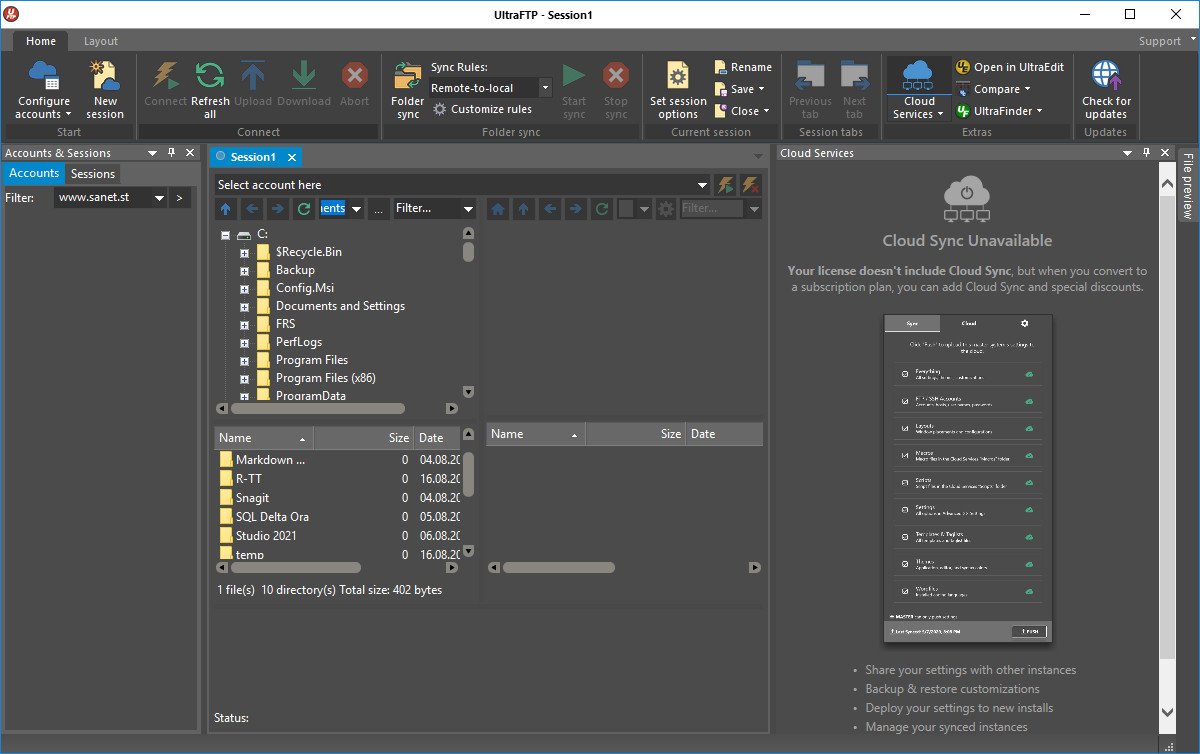
File Size: 106.31 MB
UltraFTP is a personal, stand-alone FTP client built upon the framework of other IDM applications like UltraEdit and UltraCompare. Designed with maximum usability and performance in mind, UltraFTP offers full theme support, session support, an explorer interface, drag-and-drop transfers, and more. Even better, UltraFTP integrates with UltraEdit/UEStudio, UltraCompare, and UltraFinder to provide a seamless editing and publishing experience both on local and remote systems. UltraFTP supports FTP, SFTP, and FTPS protocols.
Key Features:
Parallel, threaded transfers to optimize upload / download times
FTP, SFTP, and FTPS support
Tabbed sessions
Open multiple simultaneous connections in multiple tabs
Save and reload sessions
Set session to automatically connect, as well as initial starting directories
See connection/transfer status in session tab
Split local and remote view
Widescreen view mode
Remote-only view mode
Drag-and-drop transfers
Drag-and-drop files from desktop / Windows explorer to FTP server location
Drag-and-drop files from remote server to folders on desktop / Windows explorer
Drag-and-drop files from one remote server to another
Set remote file and folder permissions recursively
Copy path / copy URL of selected file or folder
"Copy path" allows you to copy the path to the selected file / folder on the server
"Copy URL" allows you to copy the HTTP(S) link to the file / folder
Define HTTP(S) site and root path (optional) in account settings (Advanced tab)
Transfers window
Monitor transfer progress
Cancel transfers
Retry failed transfers
Accounts & Sessions window
Create, save, and manage multiple accounts and sessions
Filter, group, and sort accounts and sessions
UltraEdit / UEStudio / UltraCompare / UltraFinder integration
Open selected file(s) in UltraEdit or UEStudio
Modify and save remote files back to server
Compare selected files in UltraCompare
Search selected folder with UltraFinder
Whats New
- Code:
https://www.ultraedit.com/products/ultraftp/latest-changes.html
HomePage:
- Code:
N/A
Download from RapidGator
Download from NitroFlare
didi7789-

- Posts : 49119
Thanks : 1
Join date : 2013-01-04
Page 1 of 1
Permissions in this forum:
You cannot reply to topics in this forum|
|
|

![[ -- Helper Here -- ]](https://i.servimg.com/u/f68/16/12/42/18/444418.jpg)
 Home
Home