How to Remove Shortcut Arrow on Icons in Windows ( Include Desktop Items )
4 posters
Page 1 of 1
 How to Remove Shortcut Arrow on Icons in Windows ( Include Desktop Items )
How to Remove Shortcut Arrow on Icons in Windows ( Include Desktop Items )
All shortcut icons in Windows operating system, including Windows
XP, Windows Vista and Windows 7, has a small arrow overlay on the icons.
The arrow is used to different between a shortcut from an actual
physical file itself. The shortcut arrow is presented on all desktop
icons, and icons in Windows Explorer, and it can be easily remove or hide.
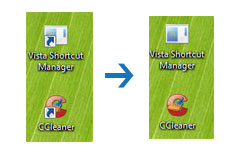
How to Hide and Remove Shortcut Arrow from Desktop Icons and Other Icons
XP, Windows Vista and Windows 7, has a small arrow overlay on the icons.
The arrow is used to different between a shortcut from an actual
physical file itself. The shortcut arrow is presented on all desktop
icons, and icons in Windows Explorer, and it can be easily remove or hide.
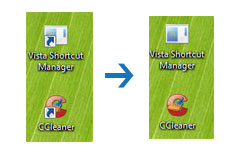
How to Hide and Remove Shortcut Arrow from Desktop Icons and Other Icons
- Run Registry Editor (RegEdit).
- Navigate to the following registry key:
HKEY_CLASSES_ROOT\lnkfile - Delete the IsShortcut registry value in the right pane.
Tip: It’s also workable to just rename the IsShortcut registry entry to another name, such as IsNotShortcut. - Some other type of documents and files may be shortcut
arrow on their icons too. To remove the shortcut arrow overlay image on
these icons, navigate to each of the following registry keys, and then
repeat step 2 and step 3 above to deactivate the shortcut arrow:
HKEY_CLASSES_ROOT\piffile
HKEY_CLASSES_ROOT\ConferenceLink
HKEY_CLASSES_ROOT\DocShortCut
HKEY_CLASSES_ROOT\InternetShortcut
HKEY_CLASSES_ROOT\WSHFile - Exit from Registry Editor.
- Logout and login again or restart Explorer for the change to take effect.
Last edited by Black Deejay on Tue Feb 22, 2011 4:08 am; edited 1 time in total
 Re: How to Remove Shortcut Arrow on Icons in Windows ( Include Desktop Items )
Re: How to Remove Shortcut Arrow on Icons in Windows ( Include Desktop Items )
This Great !!! Thanks a lot Admin :bounce:

Adam-

- Posts : 119
Thanks : 2
Join date : 2011-01-28
 Re: How to Remove Shortcut Arrow on Icons in Windows ( Include Desktop Items )
Re: How to Remove Shortcut Arrow on Icons in Windows ( Include Desktop Items )
nice job bro lec :tiri: 

peksa-

- Posts : 15
Thanks : 0
Join date : 2011-08-23
 Re: How to Remove Shortcut Arrow on Icons in Windows ( Include Desktop Items )
Re: How to Remove Shortcut Arrow on Icons in Windows ( Include Desktop Items )
COOL  Thanks for share Admin
Thanks for share Admin 
 Thanks for share Admin
Thanks for share Admin 

GunBound-

- Posts : 74
Thanks : 4
Join date : 2011-07-04
Page 1 of 1
Permissions in this forum:
You cannot reply to topics in this forum|
|
|

![[ -- Helper Here -- ]](https://i.servimg.com/u/f68/16/12/42/18/444418.jpg)
 Home
Home
