Reset Firefox preferences to troubleshoot and fix problems
Page 1 of 1
 Reset Firefox preferences to troubleshoot and fix problems
Reset Firefox preferences to troubleshoot and fix problems
Resetting preferences (zoom, tabs, privacy, network, encryption, download actions, etc.) is one of many procedures that can be helpful in fixing Firefox issues. This has been simplified in the latest version of Firefox. Now you can restore Firefox to its factory default state while saving your essential information.
(on Windows XP, click the Help menu at the top of the Firefox window) and select Troubleshooting Information.
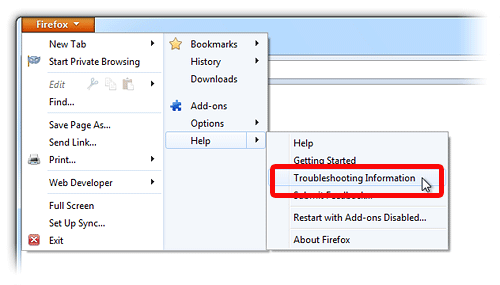
2 - Click the Reset Firefox button in the upper-right corner of the Troubleshooting Information page.

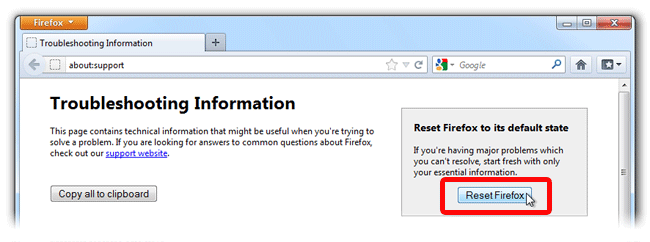
3 - To continue, click Reset Firefox in the confirmation window that opens.
4 - Firefox will close and be reset. When it's done, a window will list the information that was imported. Click Finish and Firefox will open. That's it – you're done!
1 - At the top of the Firefox window, click the Firefox button, go over to the Help sub-menuNote : When using the reset feature, your bookmarks, browsing history, passwords, cookies and web form auto-fill information will be saved. However, your extensions and themes will be removed; open tabs, windows and tab groups will not be saved; and your preferences will be reset
(on Windows XP, click the Help menu at the top of the Firefox window) and select Troubleshooting Information.
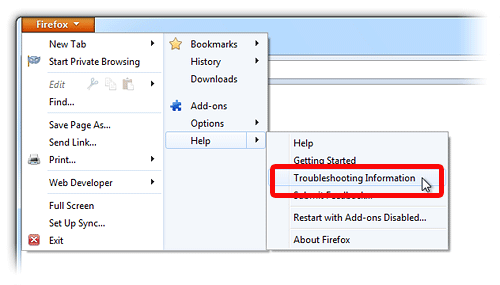
2 - Click the Reset Firefox button in the upper-right corner of the Troubleshooting Information page.

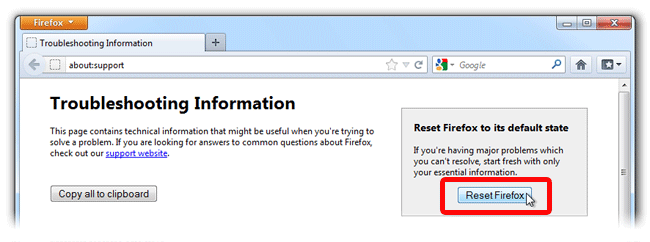
3 - To continue, click Reset Firefox in the confirmation window that opens.
4 - Firefox will close and be reset. When it's done, a window will list the information that was imported. Click Finish and Firefox will open. That's it – you're done!
 Similar topics
Similar topics» Andy Stott ? Luxury Problems 2012
» ISP ROBUSKEY V1.2 for EDIUS 7 - Trial Reset
» imyPass Windows Password Reset 1.0.8
» USB Drive Factory Reset Tool 3.0
» How to Reset Your Forgotten Windows Password the Easy Way
» ISP ROBUSKEY V1.2 for EDIUS 7 - Trial Reset
» imyPass Windows Password Reset 1.0.8
» USB Drive Factory Reset Tool 3.0
» How to Reset Your Forgotten Windows Password the Easy Way
Page 1 of 1
Permissions in this forum:
You cannot reply to topics in this forum|
|
|

![[ -- Helper Here -- ]](https://i.servimg.com/u/f68/16/12/42/18/444418.jpg)
 Home
Home
